FAQ
How to verify your certificate
SSL certificates can be verified by using: openssl x509 -in cert.crt -text -noout
How to run a local stack on Minikube
For development purposes, you may want to run a local stack. To deploy a local stack on minikube using charts from your local filesystem, you can use the predefined values.yaml and example override values file:
helm install ./cortex5 --name cortex --namespace cortex -f cortex5/examples/values-cortex-minikube.yaml -f cortex5/examples/values-cortex-latest.yamlHow to access Cortex through Admin Console (LOCAL)
Add to
/etc/hosts:127.0.0.1 console.local.insights.ai docs.local.insights.aiForward ports:
kubectl port-forward -n cortex svc/cortex-kong 8000:8000 &NOTE: to remove this forward, bring it back to foreground using
fgand thenCTRL-C.Access the Console at
http://console.local.insights.ai:8000.To get the generated invitation token to register a tenant:
kubectl get -n cortex secrets cortex-vault -o jsonecho <invitation_code> | base64 --decode
Get list of overall images being deployed with a specific version of the Helm chart
Specify the version of the Helm chart to inspect:
export CHART_VERSION="6.2.0"Specify the file name/location to write the list to (this file will be recreated if it doesn't already exist):
export IMAGE_LIST="images.txt"Add/ensure the Fabric helm repository is added to the local cache and up-to-date:
helm repo add cortex https://cognitivescale.github.io/cortex-charts/stablehelm repo updateRun the following two
helm templatecommands to get generate the file from step 2 with the list of images:helm template cortex/fabric6 --version ${CHART_VERSION} \--set mongodb.enabled=false \--set minio.enabled=false \--set redis.enabled=false \--set openldap.enabled=false \--set docker-registry.enabled=false \| grep " image: .*" | awk '{ print $2 }' > ${IMAGE_LIST}helm template cortex/fabric6 --version ${CHART_VERSION} | grep 'docker.io' | grep 'value:' | awk '{ print $2 }' >> ${IMAGE_LIST}NOTE: The first
helmcommand in the example above has all the subchart dependencies disabled with the--setoptions (to mirror a production installation with externalized infrastructure). A yaml overrides file (ex.values.yaml) can also be provided to get a deployment specific image list:helm template cortex/fabric6 --version ${CHART_VERSION} -f values.yaml | grep " image: .*" | awk '{ print $2 }' > ${IMAGE_LIST}
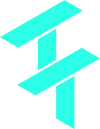 Cortex Charts
Cortex Charts