Schema Details
This is a guide to viewing Profile schema details, including: attributes, profiles, Data Sources, and changelog.
From the Profile (schema) list page click a Profile schema card to go to the schema detail tabs. You can view:
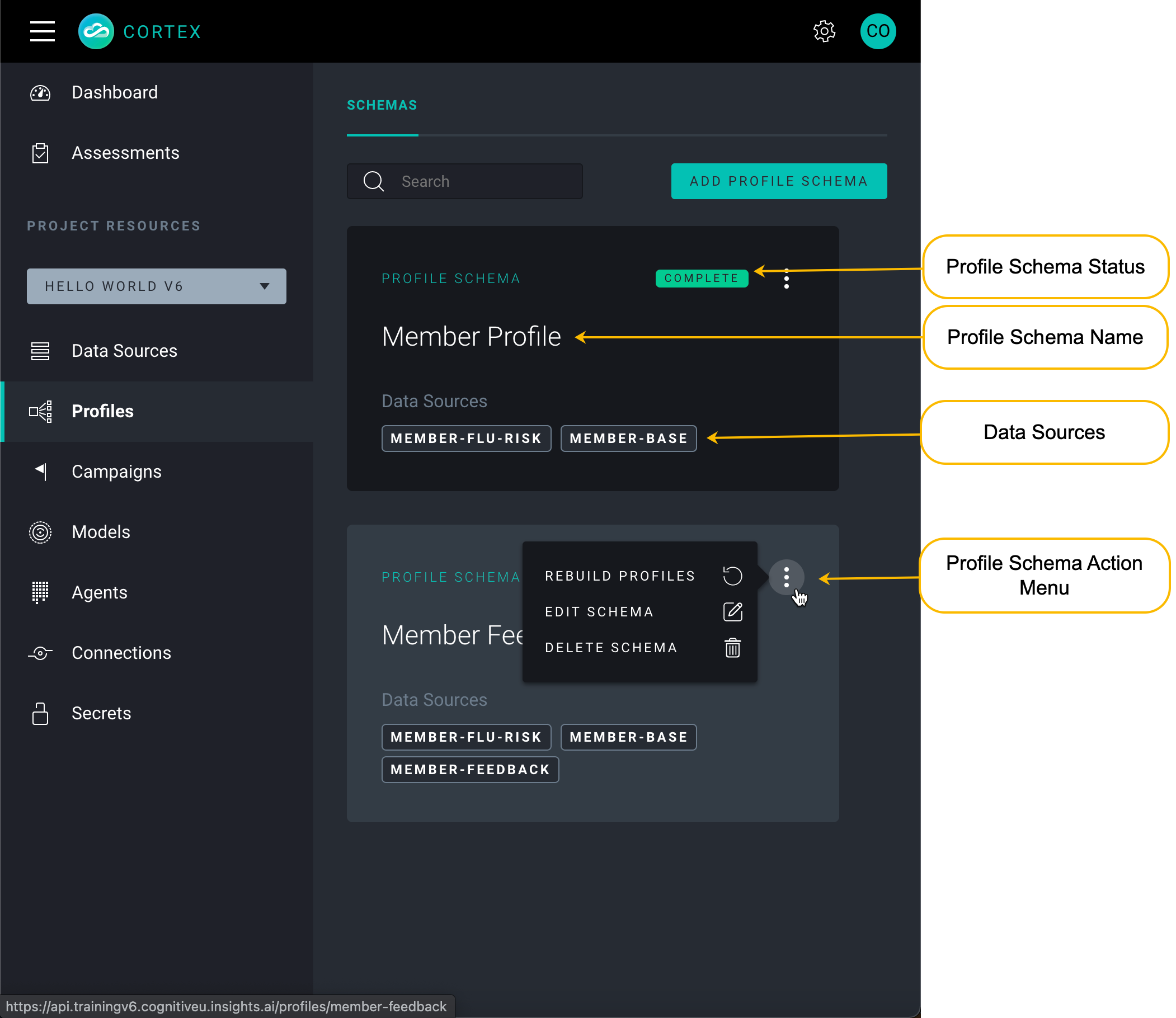
- Attributes (default landing page)
- Profiles list (Click a list item to open the Profile Viewer)
- Changelog
NOTE: At the top right corner of the details tabs page the Profile Schema action menu is available.
Attributes
When you click a Profile schema card, the Attributes tab is opened. This page displays the list of attributes present in the schema in a read-only view.
The table provides the following information:
- Attribute name: Used to build expressions
- Data Source: The source that the attribute comes from
- Group: The name of the group the attribute belongs to (Groups are selected and used to organize Mission plans.)
To make changes to the Attributes list, click Edit in the action menu at the top right.
When you make changes to the attributes list or custom attributes, the Profile schema is automatically rebuilt and the changes are propagated to the Profile using the schema. Downstream consequences to Campaigns or Agents that use this Profile schema can be expected.
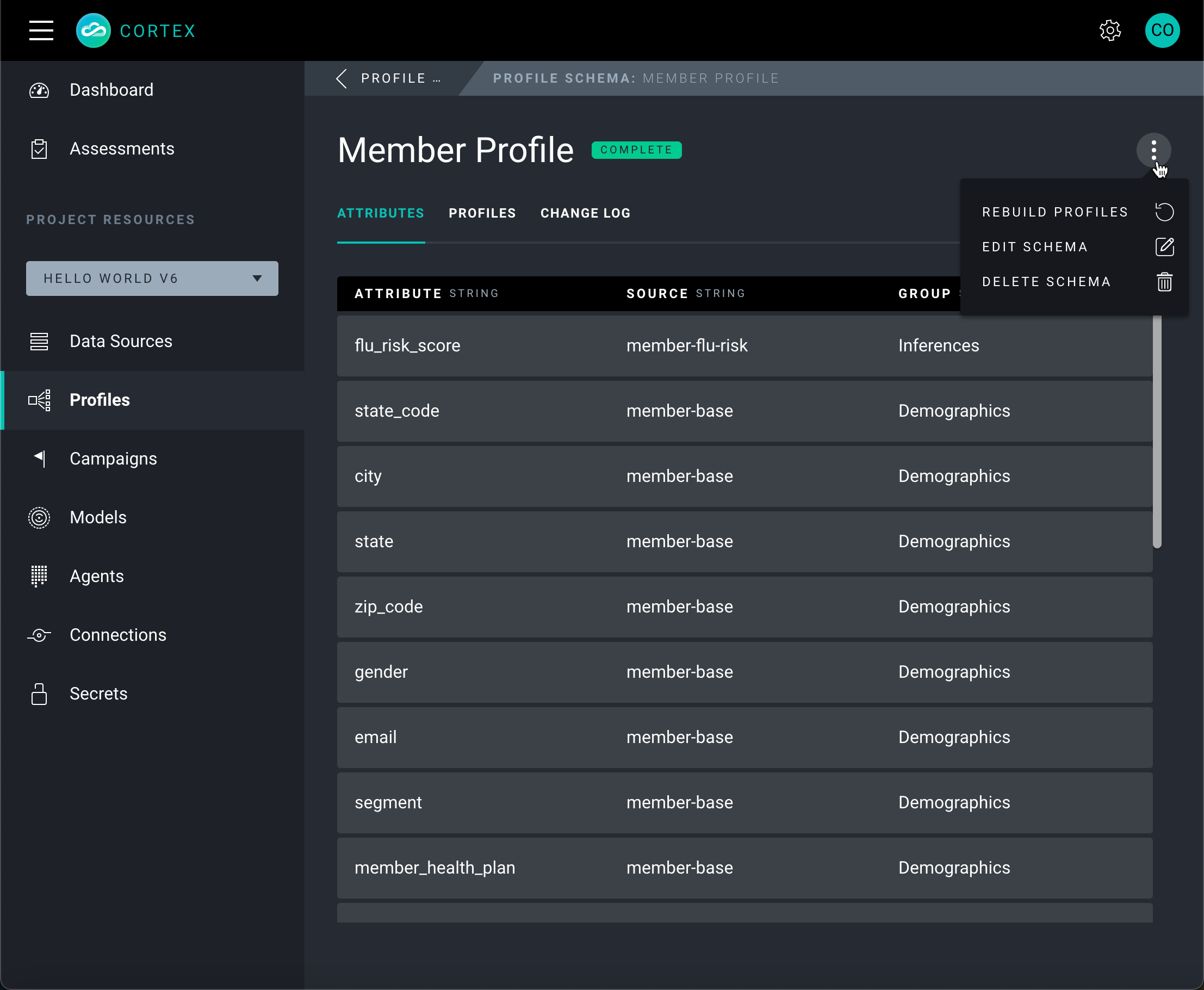
Profiles
When you click the Profiles tab, it may take several minutes to load the data depending on the number of attributes and the number of profile records.
The Profiles tab provides a read-only view of a table of that displays the Profile records and the attribute values for each record that uses the schema.
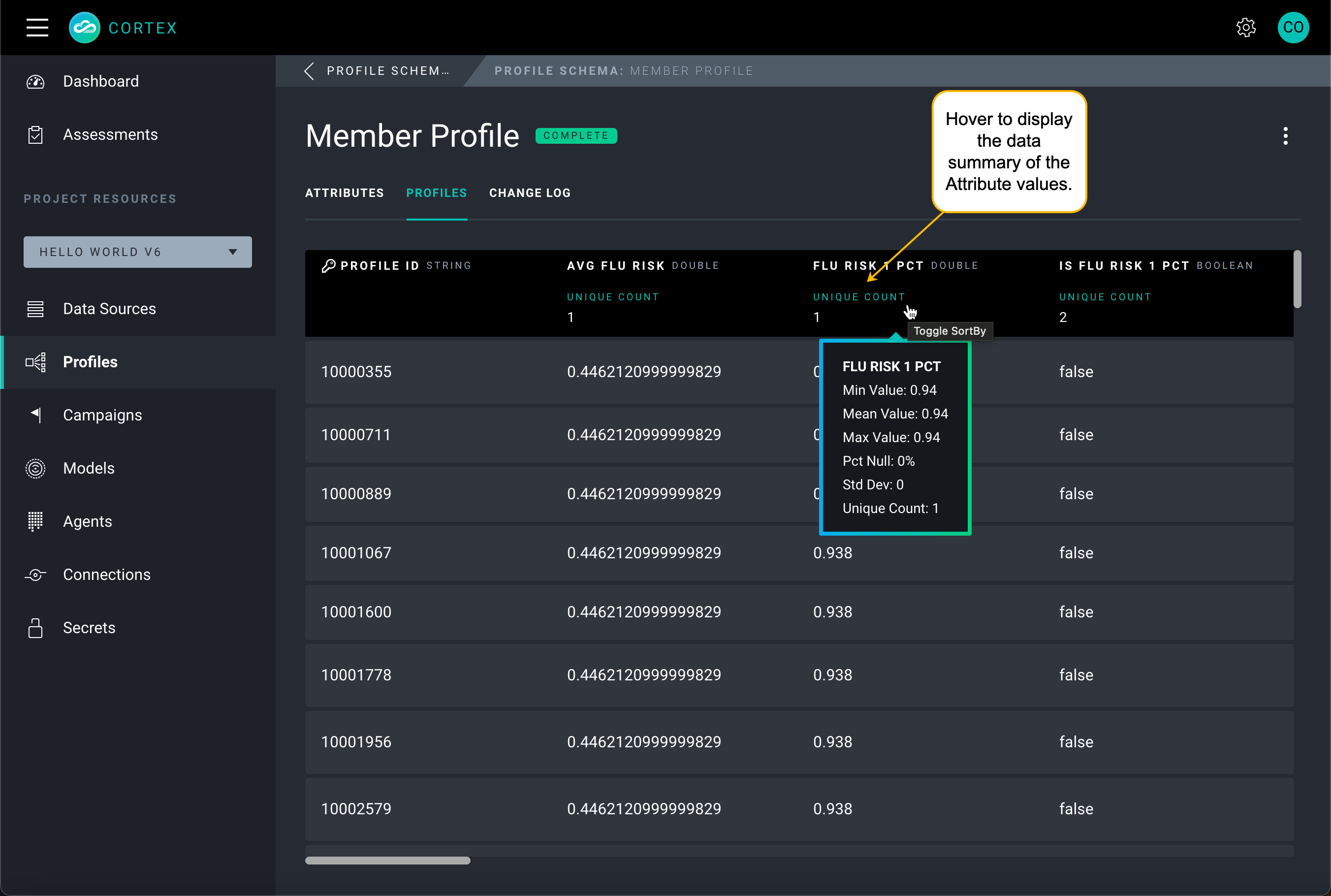
Changelog
The Changelog tab provides a searchable log of the historical changes to the Profile schema.
The details provided in the table are:
- UserId of the person who made the changes
- Timestamp when the changes were made
- The Profile Schema version
- The type of operation that was done (Write or Merge)