Configuring Email Support
The Cortex Helm Chart needs to be configured against an SMTP server to send emails for notifications, inviting users, password changes, and tenant registrations on behalf of a specified user.
Google/Gmail's SMTP server
By default the deployment is configured against Google's SMTP server and only the email,password, and from values under cortex.smtp needed to be provided when installed via helm.
The following is the default configuration packaged with the helm chart,
cortex: smtp: # A VALID EMAIL AND PASSWORD MUST BE PROVIDED TO RECEIVE INVITATION EMAILS # cortex.smtp.email: The email used to send invitation/notification emails to users email: 'dev@gmail.com' # cortex.smtp.password: The password for the cortex.smtp.email account password: '' # cortex.smtp.port: The port on the SMTP server listening to traffic port: 465 # cortex.smtp.from: The FROM header on notification emails from: 'Dev User <dev@gmail.com>' # cortex.smtp.host: The SMTP server to use for sending emails host: 'smtp.gmail.com'Optional override
You can optionally override the default SMTP settings.
With the Cortex Helm Chart, you have the ability to specify an optional accounts.nodemailerConfigMap value override with the name of a kubernetes ConfigMap that contains a json document of the smtp configuration options set for the Nodemailer's transport.
Nodemailer configuration via configMap
Create a JSON document with the Nodemailer SMTP override settings.
cat << EOM > nodemailer.json{"host": "test.mailu.io","secure": false,"port": 587,"auth": {"user": "admin@test.mailu.io","pass": "letmein"}}EOMCreate a ConfigMap
cortex-accounts-nodemailerin the cortex namespace from the JSON file, with file key beingnodemailer.json. NOTE:--from-file=nodemailer.json=nodemailer.jsonensures the key isnodemailer.json, otherwise the pod will not start correctly.```kubectl create configmap -n cortex cortex-accounts-nodemailer --from-file=nodemailer.json```Set the helm values override
accounts.nodemailerConfigMapto make the accounts service load the nodemailer configMap.helm install|upgrade ... --set accounts.nodemailerConfigMap=cortex-accounts-nodemailer
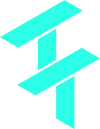 Cortex Charts
Cortex Charts