Register Azure ACR License
Using a provisioned license file execute the following in a terminal:
Register license with ACR -
validateLicense.sh.#!/bin/bash -euxhttp_code=$(curl -s -o ./LICENSE_FILE -w '%{http_code}' \-X POST -H "Authorization: Bearer ${CORTEX_LICENSE}" \-H "Content-Type: application/json" \https://access.cognitivescale.com/access/v1/customer/validateLicense \-d "{\"subscriptionId\":\"${SERVICE_PRINCIPLE_SUBSCRIPTION_ID}\"}")if [[ $http_code -ne 200 ]]; thenecho "License validation failed"Retrieve the tokens.
$ curl -X POST -H "Authorization: Bearer $(cat LICENSE_FILE)" https://access.cognitivescale.com/access/v1/customer/validateLicense | jq{"docsToken": "<docsToken_displayed>","marketToken": "<marketToken_displayed>","acrToken": "<acrToken_displayed>"}
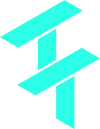 Cortex Charts
Cortex Charts