Create A-record DNS Entries in Azure
How to create A-Record DNS entries in Azure
- Login to Azure portal (https://portal.azure.com).
- Click on Resource groups.
- Under Resource groups click on the Resource group the <cluster_name> DNS zone was created in.
- Under the selected Resource group selected above click on the DNS zone resource listed with
<cluster_name>.<base_domain>. - Click on +Record set button.
- In the following fields provide the following information:
- Name: Name of target being created e.g. private-registry
- Type: A - IPv4 address
- Alias record set: No
- TTL (Seconds): 300
- IP ADDRESS: Public IP address listed in ingress controller
- Click OK button.
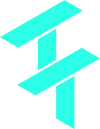 Cortex Charts
Cortex Charts